SXA, a buzz word in Sitecore, is a rapid way to build your sites with Sitecore. It is a tool that provides you predefined and standard ways to produce your site. Creating Tenants and Websites is just a act of few clicks. But if you compare with traditional way of creating sites in Sitecore, ever wondered, where does it maintain Site Definition?
Traditionally, we created a site definition configuration when adding a new site, like this –
<site
name=”website”
virtualFolder=”/”
physicalFolder=”/”
rootPath=”/sitecore/content”
startItem=”/home”
language=”en”
database=”web”
domain=”extranet”
allowDebug=”true”
cacheHtml=”true”
htmlCacheSize=”10MB”
enablePreview=”true”
enableDebugger=”true” />
But with SXA, you do not need to care about it anymore. SXA creates site definition in a content tree at path. Now, if you compare all attributes from above configuration patch with this item field, you will realize its all same. Bingo!
This is a path to definition item,
/sitecore/content/~Tenant~/../~Site~/Settings/Site Grouping/~Site Name~
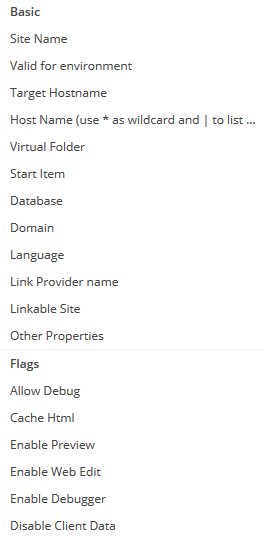
Now what if you wish to add a dictionary root in your site. Yeah, you guessed it right !!! Just add a DictionaryRoot attribute along with its value here and you are good to go.
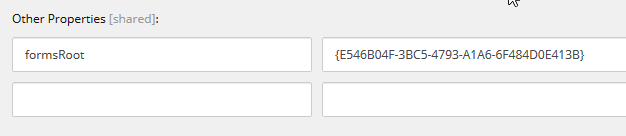
You may add all such properties from site definition to modify your site definition.
Happy coding..